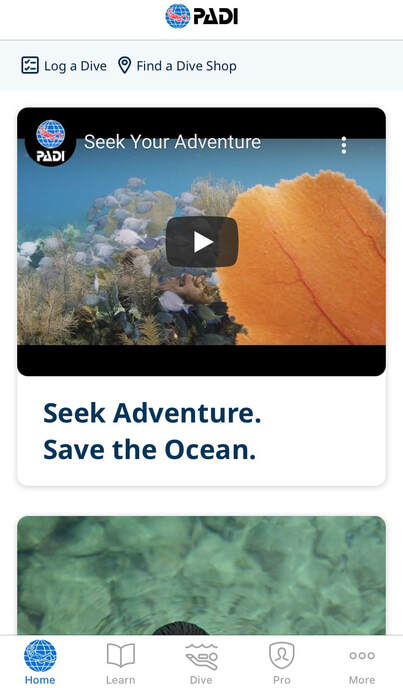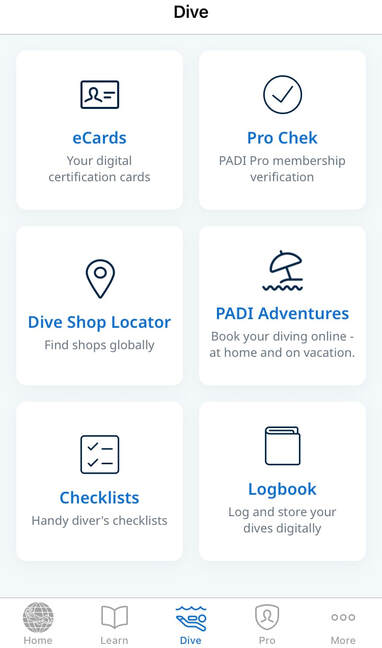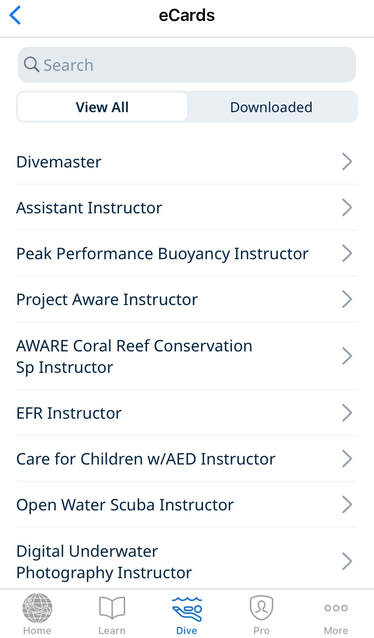Get Your PADI E Card On Your Mobile!
Your PADI certification card is your ticket to explore the underwater world, and proof you’ve successfully completed your PADI training. Your certification card is important, and you should carry your card with you to verify your diver training level with dive centres around the world. Some of the most common queries in diving centre around certification cards and what to do to replace them when they’ve been lost. However, the beauty of technology today is that there are multiple options for carrying your card with you.
When you qualify as a diver, PADI used to provide a physical plastic certification card and while they’re still useful in remote places without internet access, PADI has now moved to the E Card option as standard. Anyone with a smart phone can download the PADI App and instantly access their certification cards – they can even be downloaded into the app so that they can be accessed without an internet signal. Whilst a plastic card is easy to misplace who today is rarely without their phone – and this means your certification cards are always on hand and never get lost!
A PADI eCard is an electronic version of the traditional plastic certification card. It displays all the information instructors and dive operations need to verify your scuba certification including;
You can download PADI eCards to multiple devices within the same operating system family (Apple or Android) and re-download cards when upgrading devices within the same OS family. The PADI App is available free from Apple’s App Store or Google Play.
So, to get your E Card simply complete the following steps (screenshots below);
Download the PADI App
Log in using the same email address and password you use to log in to PADI.com. If you don’t have an account, you will need to set one up. Use the email address you use with PADI.
From the main screen in the app select DIVE (in the middle at the bottom)
Select the PADI E Cards button
Click View All
Click on each card individually to access its details
Download the cards into the App that you wish to view offline
(If you leave the App logged in on your phone you may need to log out and then log back in to view your E cards under the view all option)
As you can see the App is full of lots of other useful tools, from handy divers checklists to an electronic log book. A useful addition to any divers phone!
When you qualify as a diver, PADI used to provide a physical plastic certification card and while they’re still useful in remote places without internet access, PADI has now moved to the E Card option as standard. Anyone with a smart phone can download the PADI App and instantly access their certification cards – they can even be downloaded into the app so that they can be accessed without an internet signal. Whilst a plastic card is easy to misplace who today is rarely without their phone – and this means your certification cards are always on hand and never get lost!
A PADI eCard is an electronic version of the traditional plastic certification card. It displays all the information instructors and dive operations need to verify your scuba certification including;
- Diver name
- Diver number
- Certification level
- Birthdate
- Certification date
- Instructor name
- Instructor number
- Dive centre or resort information (if applicable)
You can download PADI eCards to multiple devices within the same operating system family (Apple or Android) and re-download cards when upgrading devices within the same OS family. The PADI App is available free from Apple’s App Store or Google Play.
So, to get your E Card simply complete the following steps (screenshots below);
Download the PADI App
Log in using the same email address and password you use to log in to PADI.com. If you don’t have an account, you will need to set one up. Use the email address you use with PADI.
From the main screen in the app select DIVE (in the middle at the bottom)
Select the PADI E Cards button
Click View All
Click on each card individually to access its details
Download the cards into the App that you wish to view offline
(If you leave the App logged in on your phone you may need to log out and then log back in to view your E cards under the view all option)
As you can see the App is full of lots of other useful tools, from handy divers checklists to an electronic log book. A useful addition to any divers phone!